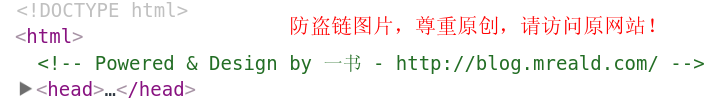1.download opensuse iso
2.use windows tool of author of opensuse to make a start usb
or under linux
umount /dev/sdb dd if=opensuse-12.3.iso of=/dev/sdb bs=4M
3.partition customize
4.install
network setup vi /etc/sysconfig/network/ifcfg-eth0 BOOTPROTO='static' IPADDR=192.168.0.7/24 BROADCAST='192.168.0.255' STARTMODE='onboot' vi /etc/sysconfig/network/routes default 192.168.0.1 vi /etc/resolv.conf nameserver 192.168.0.1 nameserver 8.8.8.8 /etc/init.d/network restart ping www.baidu.com
5.setup language ,add repositories from the list of communication
*opensuse autologin root
vim /etc/sysconfig/displaymanager
DISPLAYMANAGER_AUTOLOGIN="root"
*setup login as root
vim /usr/share/kde4/config/kdm/kdmrc
AllowRootLogin=true
or
yast--安全-用户组--专家选项--登陆设置
*or not under root
vim /etc/pam.d/su auth sufficient pam_wheel.so trust use_uid auth required pam_wheel.so use_uid usermod -G wheel bic2oo9 vim /etc/sudoers root ALL=(ALL) ALL bic2oo9 ALL=(ALL) NOPASSWD: ALL vim /etc/ssh/sshd_config Root yes ---no PermitRootLogin n
* the best way is make softer_link under your work dir(or make the important dirs and file with a point .dir .file)
su -
mkdir data_mfleat
mv /home/mfleat/* /home/date_mfleat
exit
cd ~
ln -s ../data_mfleat/Pictures ~/Pictures
.....
* install dropbox rsync your file
cd ~ $$ wget -O - "https://www.dropbox.com/download?plat=lnx.x86" | tar xzf -
~/.dropbox-dist/dropboxd (write to your crontab )
* zypper install qtcurve*
6.zypper install thunderbird pidgin wine clamav ibus gcc* glib* make*
zypper in p7zip mplayer gmplayer smplayer chrome kate(better than kwrite) rar(rar x ...rar) unrar UNetbootin
virtualbox ffmpeg audio-recorder
7.add ssh auto-login
ssh-keygen -t rsa
scp /root/.ssh/id_rsa.pub IP:/root
cat /root/id_isa.pub >> /root/.ssh/authorized_keys
ssh IP
ssh -i /root/id_isa_IP1 IP (set a series of keys)
OK!
8.clamav how-to
freshclam
clamscan -r /home
clamscan -r -bell /home
9,fonts
windows fonts c:windows/fonts
to find where we go(path)
cat /etc/fonts/fonts.conf
mkdir /usr/share/fonts/myfonts/
put the fonts you favourite to the dir you have make
fc-cache -f -v
RGB 轻微
time 浪漫雅圆
font settings 宋体-PUA10
10. Desktop theme Helium caledonia
cursor theme comix oxygen_neon oxygen_blue ArchcurseorBlue faber
color elegant Bespin Ambiance-ISH BespinDust25.colors Blue-Sora Final Destination Glacier Honeycomb
icons hycons
font monospace courier dejavu-sans-Mono
window decorations air-oxygen
konsole fonts vim /usr/share/kde4/apps/konsole/Shell.profile
[Appearance]
ColorScheme=Linux
Font=Courier,11,-1,2,50,0,0,0,0,0
konsole appearance 暗低软色
fuzzy-clock picture-frame file-watcher note salor-system
alt+d,a ---addon
alt +F2 theme
webpages
background color 203330
Text color: CBCFC9
Links color: B1C75B
Visited links color: E0757C
colors-view-alternate background
fading calendar
11.rar open
zypper in rar
rar x Fonts *.ttf
unrar
会从压缩文件解压 *.ttf 字体文件到当前文件夹,但下面命令:
rar x Fonts *.ttf NewFonts/
会从压缩文件解压 *.ttf 字体文件到文件夹 NewFont
12.modify auto-run on boot
chkconfig after.local on
vim after.local
add you commond
OK!
13.modify waiting-time to boot
vim /boot/grub2/grub.cfg
find timeout like this: /timeout
change timeout=8 to timeout=3
OK!
vim /etc/default/grub
14
centos alias
vim /etc/bashrc
add commond lines at the buttoms
alias ll="ls -rtlh"
alias ps="ps aux"
opensuse alias
vim /etc/bash.bashrc.local
add as centos
15. ls only dir or file
ls -F | grep "/"
我这里的环境是可以的。AIX ksh
试试
ls -F | grep '/'
ls -F | fgrep '/'
只列目錄:
ls -la | awk '/^d/{print $NF}'
只列文件:
ls -la | awk '/^-/{print $NF}'
16.modify hostname and can use without boot
vim /etc/sysconfig/network
service network restart
hostname TEST
OK!
17.somebody have login
#last
#/var/log/wtmp
#cat .bash_history
#history |grep passwd
# cat /var/log/messages|grep passwd
# cat /var/log/secure|grep passwd
# cat /etc/security/passwd
18.setup ps1 color
vim ~/.bashrc PS1='[\u@\h:\w\$]': PS1="\[\033[0;37;44m\u@\033[0;32;43m\h:\033[0;33;41m\w$\033[0m\]" S1="\[\033[1;34;34m[\033[1;32;34m\u@\h:\w\033[1;34;34m]\033[1;34;34m\$\033[0;37;34m\]"
http://zhainx.yo2.cn/articles/linux-terminal-under-the-color-settings.html
18.solve the kwin load high cpu
open desktop configuer-----桌面效果-------关掉全部效果外观的几个
似乎这几个中有个别有bug,吃cpu很高
19.how to convert png to jpg
for img in *.png; do
filename=${img%.*}
convert "$filename.png" "$filename.jpg"
done
19.amarok addon
lyric CN add sogou lyric
20.add crossover like wine
install IE to do what you need!
OK!
21.konsole setup ctrl+a
means use the command in all the table
ctrl +( shift+tab to do what you want
22.setup opensuse hostname :
vi /etc/HOSTNAME,写入主机名,然后运行“hostname 主机名”。一般还要修改/etc/hosts文件中的主机名。
yast2 network (也可以)
RedHat Linux
vi /etc/sysconfig/network,修改HOSTNAME 一行为"HOSTNAME=主机名"(没有这行?那就添加这一行),然后运行命令“hostname >主机名”。一般还要修改/etc/hosts文件中的主机名。
23.use google not to be reset
add https://
7z x goagent.7z -ogoogle_appengine/
24.opensuse network setup
DNS /etc/resolv.conf
NET /etc/sysconfig/ifcfg-eth0
25.install safari on linux
download playonlinux http://www.playonlinux.com/en/download.html wget http://rpm.playonlinux.com/fedora/yum/base/PlayOnLinux_4.1.8_fedora0.rpm zypper in wxPython rpm -Uvh PlayOnLinux_4.1.8_fedora0.rpm
26.安装截图工具
zypper in shutter
zypper in subversion* (vpn install)
27.kde4 okular
保存在用户主目录中的.kde/share/apps/okular文件夹下(批注)
28.查看linux版本(总有一个可以用的)
/etc/issue
/etc/redhat-release
lsb_release -a
./proc/version
29.# google-chrome --user-data-dir
# whereis google-chrome vim /usr/bin/google-chrome exec -a "$0" "$HERE/chrome" "$@" and I changed it to: exec -a "$0" "$HERE/chrome" "$@" --user-data-dir
30.opensuse root 自动登录
vim /etc/sysconfig/displaymanager
将DISPLAYMANAGER_AUTOLOGIN=""
变成:DISPLAYMANAGER_AUTOLOGIN="root"
就OK啦
31add good widgets
Misc Options plasmacon (shell)settings
Fuzzy clock
digital clock
task manager
Icon-only task manager
pager settings
veromix settings
Now playing
Quicklaunch
Simple date
cat clock
activity bar
32 which package of the service
rpm -qa | grep cron
rpm -ql vixie-cron
rpm -qf crontab
一般查询某个文件属于哪个包可以用以下三个格式:
rpm -qf $(which PROG)
or
rpm -qf `which PROG`
or
rpm -qf /xxx/xxx
另外一个方法就是,你估计他属于哪个软件可以这样查询:
rpm -ql mysql |grep /etc/my.cnf
若有显示就证明它属于mysql包,这个my.cnf 就是mysql的配置文件。
33qtcurve
phase
nitruxos ~/.kde4/share/icons/
klipper clipboard-tool
alt + F2 可以显示 搜索Krunner 可以帮助您: 请用 Alt + F2 呼出它
Krunner 也可以打开文件夹, 从联系人或书签里挑选, 甚至是单位转换和一些算术计算。比如键入 2+8=
PrintScreen, 按下 PrtScr 作为快捷键, 然后键入命令 ksnapshot
如何显示隐藏文件? 在 Dolphin 或 Konqueror 请按 Alt + .
color picker timer quick access
34 no sound
http://forums.gentoo.org/viewtopic-t-770570-view-next.html
https://bbs.archlinux.org/viewtopic.php?id=136123
zypper rm alsa*
zypper in alsa*
35. keyboard shortcuts
^backspace / ^delete word-delete
^ a/ ^ shift a
^ shift ins select-paste
^ q/alt F4
^ z/^ shift z
meta alt up/down/left/right
^ pgdown lower-window
36.zypper install yakuake
set as konsole
shift + Alt +F12 start_desktop_effective
37.
nohup 后台运行
vim /etc/inittab 更改启动模式
rz /sz 上传/下载windows
id test 用户信息
zypper in imagemagick
convert 029983.jpg -sample 300x300 test.jpg
convert -sample 60%x60% 029983.jpg test.jpg
alt + middle
montage IMG_20121117_203659.jpg IMG_20121117_203712.jpg -geometry -0-0 MY.jpg
convert MY.jpg -sample 25%x25% test.jpg
38.
ipython
39.apper
find /share -maxdepth 10 -type d -name imgs
playonlinux
ps aux|grep .*kitd
ps aux|grep *kit 区别
rsync /root/.local/share
rsync /root/.kde4/share
rsync //usr/share/kde4
40、if you want use proxy:
zypper in privoxy vim /etc/privoxy/config confdir /etc/ logdir /var/log forward-socks4a / 127.0.0.1:7070 . listen-address :8118 service privoxy start ssh -4 -D 7070 -C root@IP /usr/sbin/privoxy --pidfile /var/run/privoxy.pid /etc/privoxy/config && export http_proxy=http://127.0.0.1:8118 netstat -plant|grep 8118