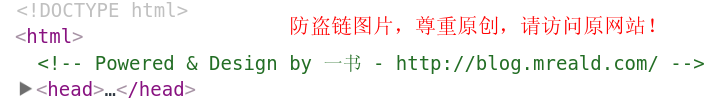v2raya是一个使用web gui来配置v2ray的客户端,方便好用
sudo apt install v2raya v2ray
# 添加公钥
wget -qO - https://apt.v2raya.org/key/public-key.asc | sudo tee /etc/apt/keyrings/v2raya.asc
# 添加软件源
echo "deb [signed-by=/etc/apt/keyrings/v2raya.asc] https://apt.v2raya.org/ v2raya main" | sudo tee /etc/apt/sources.list.d/v2raya.list
# 更新
sudo apt update
# 安装
sudo apt install v2raya v2ray
## 启动 & 设置开机自启
sudo systemctl enable --now v2raya.service
访问http://localhost:2017。首次登录需要创建用户。
登陆之后,先添加订阅的机场,再测试各个节点的网速
选择快的一个或者几个,左上角的连接,就可上网了
https://pengtech.net/network/v2rayA_install.html
https://ruohai.wang/202409/v2raya-install-on-debian/