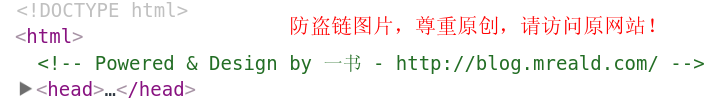cat httpd.conf
<IfModule log_config_module>
LogFormat "%h %l %u %t \"%r\" %>s %b \"%{Referer}i\" \"%{User-Agent}i\"" combined
LogFormat "%h %l %u %t \"%r\" %>s %b" common
#CustomLog "logs/access_log" common
CustomLog "logs/access_log" combined
</IfModule>输出格式:
common :
10.13.52.170 - - [17/Dec/2014:17:17:47 +0800] "GET /index.php HTTP/1.1" 200 10595
combined:
10.13.52.170 - - [17/Dec/2014:17:19:40 +0800] "GET /index.php HTTP/1.1" 200 10548 "http://blog.mreald.com/index.php" "Mozilla/5.0 (Windows NT 6.1) AppleWebKit/537.36 (KHTML, like Gecko) Chrome/39.0.2171.95 Safari/537.36"
解释:LogFormat 定义两种格式, common、combined 供下面or 以后引用 %h host %u user %t time %s status <表示原始请求,>表示转换后的请求 %b back bit 返回字节数 %i identify 定义你要的信息, User-Agent 代表用户浏览器
更改日志显示格式:
1.改 httpd.conf
2.改 自定义的vhosts.conf
cat vhosts.conf # Virtual Hosts Listen 8333 Listen 8444 <VirtualHost 10.33.234.60:8333> ServerAdmin webmaster@dummy-host.example.com DocumentRoot "/mreald" ServerName blog.mreald.com ServerAlias blog.mreald.com ErrorLog "logs/mreald-error_log" CustomLog "logs/mreald-access_log" combined #CustomLog "logs/mreald-access_log" common <Directory /mreald/> Options Indexes FollowSymLinks MultiViews AllowOverride None Order allow,deny Allow from all DirectoryIndex index.php index.html </Directory> </VirtualHost>
可以定义下面的JSON格式日志输出
LogFormat "{ \
\"host\":\"host.example.com\", \
\"path\":\"/var/log/httpd/logstash_access_log\", \
\"tags\":[\"wordpress\",\"www.example.com\"],
\
\"message\": \"%h %l %u %t \\\"%r\\\" %>s
%b\", \
\"timestamp\": \"%{%Y-%m-%dT%H:%M:%S%z}t\", \
\"clientip\": \"%a\", \
\"duration\": %D, \
\"status\": %>s, \
\"request\": \"%U%q\", \
\"urlpath\": \"%U\", \
\"urlquery\": \"%q\", \
\"method\": \"%m\", \
\"bytes\": %B, \
\"vhost\": \"%v\" \
}" apache_json